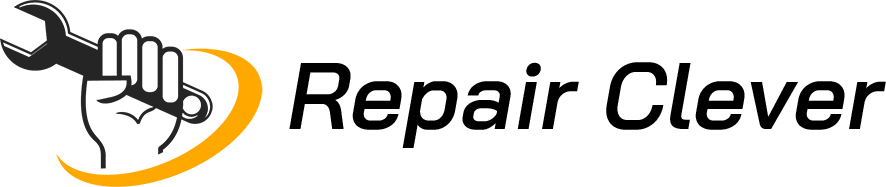Welcome to the heart of every home office, where the hum of productivity meets the rustle of paperwork – the sacred space of the home office shredder. In the hustle and bustle of Brooklyn, New York, where every square foot counts, these shredders play a crucial role in decluttering our lives.
Common Issues

Paper Jamming
Ah, the classic paper jam – the bane of every shredder’s existence. It’s like trying to fit a square peg into a round hole; it just doesn’t work. But fear not, troubleshooter extraordinaire, for we’ve got your back!
Causes:
| Issue | Probable Cause |
| Paper Stacking: | Loading too much paper at once. |
| Incorrect Feeding: | Inserting crumpled or folded sheets. |
| Dull Blades: | Overuse leading to blade inefficiency. |
Solutions:
- Unplug and Assess:
- Power down the shredder.
- Carefully unplug it.
- Check for Obstructions:
- Peer into the shredding mouth.
- Remove any visible jammed paper.
- Reverse Function:
- Most shredders have a reverse option.
- Engage the reverse function to dislodge stuck paper.
- Lubricate Shredder Blades:
- Keep those blades sharp!
- Periodically lubricate with shredder oil.
Overheating
Imagine your shredder as a marathon runner – it needs a breather. Overheating is the equivalent of running a marathon without breaking a sweat. Let’s cool things down.
Causes:
| Issue | Probable Cause |
| Excessive Use: | Shredding beyond the recommended run time. |
| Lack of Ventilation: | Poor airflow around the shredder. |
| Overloading: | Jamming too much paper in one go. |
Solutions:
- Allow Cool Down Time:
- If it’s hot to the touch, give it a break.
- Let the shredder cool down for 30 minutes.
- Reduce Shredding Load:
- Don’t treat it like a bottomless pit.
- Respect the recommended shredding capacity.
- Check for Ventilation:
- Ensure there’s ample space around the shredder.
- Avoid placing it in closed cabinets.
Stay tuned as we unravel more mysteries in the troubleshooting saga of home office shredders. Up next, the Shredder Not Turning On – a tale of silent protests and unresponsive buttons!
Shredder Not Turning On
Ah, the eerie silence when your faithful shredder decides to play hard to get. No power, no response – it’s like dealing with a sulking teenager. But worry not, we’ll teach your shredder a lesson in manners.
Causes:
| Issue | Probable Cause |
| Power Connection Issues: | Loose power cord or faulty connection. |
| Electrical Outlet Problems: | Defective power outlet or power strip. |
| Malfunctioning Power Switch: | The switch might be on strike. |
Solutions:
- Check Power Connection:
- Ensure the power cord is securely plugged into both the shredder and the outlet.
- Look for any visible damages to the cord.
- Test the Power Outlet:
- Plug another device into the same outlet to confirm it’s functioning.
- Try a different outlet to rule out electrical issues.
- Inspect Power Switch:
- Toggle the power switch a few times.
- Listen for any unusual clicks or sounds.
- If it feels loose or unresponsive, it might need repair.
Now, as we dust off the electrical cobwebs, let’s gear up for the final showdown: Uneven Shredding! Ever wondered why your shredder seems to have a favorite spot on the paper? We’ll uncover the secrets and straighten things out.
Uneven Shredding
Ever witnessed your home office shredder exhibiting a quirky preference for shredding one corner of the paper more than the rest? It’s like the rebellious artist of the document destruction world. Fear not, as we’re about to restore balance and precision to your shredding endeavors.
Causes:
| Issue | Probable Cause |
| Improper Paper Loading: | Unevenly placed or misaligned sheets. |
| Blade Inefficiency: | Dull or dirty blades affecting cutting consistency. |
| Shredding Settings Misconfigured: | Incorrect settings leading to uneven shredding. |
Solutions:
- Verify Proper Paper Loading:
- Align the paper squarely in the center of the shredding slot.
- Avoid overloading or uneven stacking of sheets.
- Clean Shredder Blades:
- A clean blade is a happy blade.
- Power off the shredder and carefully clean the blades with a shredder lubricant sheet.
- Adjust Shredding Settings:
- Check the shredder’s settings for manual adjustments.
- Modify settings for a finer or coarser shred as needed.
By following these solutions, you’ll transform your shredder from a whimsical artist to a disciplined executor. Now, let’s gather our troubleshooting tools and dive into the nitty-gritty details with our step-by-step troubleshooting guide. Buckle up, shredder aficionados! The resolution to your shredder conundrums is just around the corner.
Step-by-Step Troubleshooting Guide

Navigating the labyrinth of shredder malfunctions can be akin to untangling a web of Christmas lights – frustrating, but achievable. In this step-by-step guide, we’ll embark on a journey to troubleshoot the most common shredder issues and restore order to your home office.
Paper Jamming
- Unplug the Shredder:
- Turn off the shredder and unplug it from the power source for safety.
- Check for Obstructions:
- Inspect the shredding mechanism for any jammed paper.
- Use a pair of tweezers or a tool to gently remove the obstruction.
- Use Reverse Function:
- Most shredders come equipped with a reverse function.
- Activate the reverse mode to dislodge any remaining paper.
- Lubricate Shredder Blades:
- Prevent future jams by applying shredder oil to the blades.
- Follow the manufacturer’s guidelines for lubrication frequency.
Overheating
- Allow Cool Down Time:
- If the shredder feels hot to the touch, power it off.
- Wait for at least 30 minutes to allow the motor to cool down.
- Reduce Shredding Load:
- Respect the recommended capacity to avoid overworking the motor.
- Shred in smaller batches, allowing breaks for the machine.
- Check for Ventilation:
- Ensure the shredder is placed in a well-ventilated area.
- Avoid enclosing it in cabinets or tight spaces.
Shredder Not Turning On
- Check Power Connection:
- Confirm the power cord is securely connected to both the shredder and the outlet.
- Inspect the cord for any visible damage.
- Test the Power Outlet:
- Plug another device into the same outlet to verify its functionality.
- Try a different outlet to rule out electrical issues.
- Inspect Power Switch:
- Toggle the power switch multiple times to check for responsiveness.
- If the switch is faulty, consider contacting the manufacturer for repair.
Uneven Shredding
- Verify Proper Paper Loading:
- Place paper sheets squarely in the center of the shredding slot.
- Avoid uneven stacking or overloading.
- Clean Shredder Blades:
- Turn off the shredder and clean the blades with a specialized lubricant sheet.
- Ensure the blades are free from debris or adhesive buildup.
- Adjust Shredding Settings:
- Check the shredder’s settings for adjustments.
- Modify the settings based on your desired shred consistency.
By following these systematic steps, you’ll become the maestro of shredder troubleshooting, orchestrating harmony in your home office. But wait, there’s more! Stay tuned for maintenance tips to keep your shredder in top-notch condition for the long haul.
Maintenance Tips

Congratulations on successfully navigating the twists and turns of shredder troubleshooting! Now, let’s shift our focus to the preventive measures that will keep your home office shredder humming like a well-tuned symphony. Regular maintenance is the key to ensuring longevity and optimal performance.
Regular Lubrication
Just like a car needs oil changes, your shredder blades crave lubrication. Keep the cutting mechanism slick and efficient with these lubrication tips:
- Use Shredder Oil:
- Invest in a high-quality shredder oil.
- Apply the oil along the length of the paper entry slot.
- Follow Manufacturer Recommendations:
- Consult your shredder’s manual for specific lubrication guidelines.
- Stick to the recommended frequency to prevent blade wear.
Proper Paper Selection
The type of paper you feed your shredder matters. Make wise choices to enhance the shredding experience:
- Avoid Thick Materials:
- Steer clear of cardboard, plastic, or materials thicker than the recommended capacity.
- These can strain the motor and lead to premature wear.
- Remove Staples and Paper Clips:
- Before shredding, ensure documents are free of staples and paper clips.
- These metal elements can damage the blades over time.
Cleaning and Dust Removal
A clean shredder is a happy shredder. Regular cleaning will prevent buildup and ensure smooth operation:
- Power Off Before Cleaning:
- Always turn off and unplug the shredder before cleaning.
- This prevents accidental injuries and ensures safety.
- Use Compressed Air:
- Blow away dust and debris from the shredding mechanism using compressed air.
- Focus on hard-to-reach areas to maintain optimal functionality.
Periodic Inspection of Blades
Keep a keen eye on the blades to catch potential issues before they escalate:
- Visual Inspection:
- Regularly inspect the blades for signs of wear, chipping, or damage.
- Address any issues promptly to avoid compromising performance.
- Professional Blade Sharpening:
- Consider professional blade sharpening services for optimal cutting efficiency.
- This is especially crucial if you frequently shred large volumes.
By incorporating these maintenance practices into your shredder care routine, you’re not only extending its lifespan but also ensuring consistent and reliable performance. But hey, don’t go anywhere just yet! In our final section, we’ll explore when it’s time to call in the cavalry – seeking professional help for persistent shredder issues.
When to Seek Professional Help
While you’ve become a savvy troubleshooter and maintenance maven, there are moments when even the most seasoned DIY enthusiast needs to wave the white flag. Let’s explore scenarios where enlisting professional help for your home office shredder is not just an option but a smart move.
Persistent Issues
If your shredder is playing hard to get despite your best troubleshooting efforts, it might be time to call in the experts. Signs of persistent issues include:
- Frequent Paper Jams:
- If paper jams become a recurring nightmare, it indicates an underlying problem.
- Professional assessment can identify and rectify the root cause.
- Unexplained Overheating:
- Continuous overheating points to potential motor or electrical issues.
- Professional technicians can conduct thorough diagnostics.
Warranty Coverage
Before reaching for the phone, check your shredder’s warranty coverage. If your shredder is still within the warranty period, professional assistance might come with no additional cost. Consider the following:
- Review Warranty Terms:
- Examine the warranty documentation for covered services.
- Note any stipulations or conditions for warranty claims.
- Contact Manufacturer Support:
- Reach out to the manufacturer’s customer support.
- Inquire about warranty coverage and available service options.
Contacting Manufacturer or Support
When all else fails, direct communication with the manufacturer or dedicated support channels can be a game-changer:
- Provide Detailed Information:
- Note down the shredder model, serial number, and a detailed description of the issue.
- This information streamlines the troubleshooting process.
- Follow Manufacturer Guidelines:
- Adhere to any instructions provided by the manufacturer for issue resolution.
- Some issues may require professional intervention.
In the grand scheme of shredder maintenance, seeking professional help is the ace up your sleeve when the going gets tough. Now, armed with troubleshooting prowess, maintenance mastery, and the wisdom to know when to pass the torch, you’ve become the undisputed maestro of the home office shredder symphony.
Final Words
As you navigate the world of home office shredders, consider this guide your roadmap through the twists and turns of technical glitches. But, dear troubleshooter, the journey doesn’t end here. Embrace the continuous cycle of troubleshooting, maintenance, and occasional professional assistance to keep your shredder in symphonic harmony.
So, as you shred away the remnants of yesterday’s paperwork, envision a clutter-free, secure workspace where your trusty shredder reigns supreme. Here’s to smooth shredding and a home office that thrives on the rhythm of productivity!
Frequently Asked Questions (FAQ)
Q1: My shredder frequently jams. What can I do to prevent this?
A1: Regular maintenance is key. Ensure proper paper loading, avoid overloading, and periodically lubricate the blades with shredder oil. Additionally, choose high-quality paper and remove any staples or paper clips before shredding.
Q2: How often should I lubricate my shredder?
A2: Follow the manufacturer’s guidelines, but as a general rule, lubricate your shredder blades every 30 minutes of continuous use. If used infrequently, a monthly application of shredder oil is recommended to keep the blades in top condition.
Q3: Is it normal for my shredder to overheat?
A3: While some heat is normal during prolonged use, continuous overheating is a cause for concern. Reduce the shredding load, ensure proper ventilation, and follow recommended usage times to prevent overheating.
Q4: What should I do if my shredder won’t turn on?
A4: First, check the power connection, ensuring the cord is securely plugged in. Test the power outlet and inspect the power switch for responsiveness. If issues persist, consider seeking professional help, especially if the shredder is under warranty.
Q5: Can I shred other materials besides paper?
A5: It’s advisable to stick to paper and remove any non-paper items like cardboard, plastic, or metal. Shredding materials beyond the recommended capacity can strain the motor and lead to premature wear.
Q6: How do I clean my shredder?
A6: Power off and unplug the shredder before cleaning. Use compressed air to remove dust and debris, focusing on the cutting blades. Avoid using water or cleaning agents, as they can damage the internal components.
Q7: When should I seek professional help for my shredder?
A7: If you experience persistent issues such as frequent paper jams, unexplained overheating, or unresponsiveness despite troubleshooting efforts, it’s time to consider professional assistance. Check the warranty coverage and contact the manufacturer or authorized service centers for further guidance.
Q8: Can I sharpen the shredder blades myself?
A8: It’s not recommended to sharpen the blades manually. Consult the manufacturer’s guidelines, and if blade sharpening is necessary, seek professional services to ensure proper sharpening without causing damage.