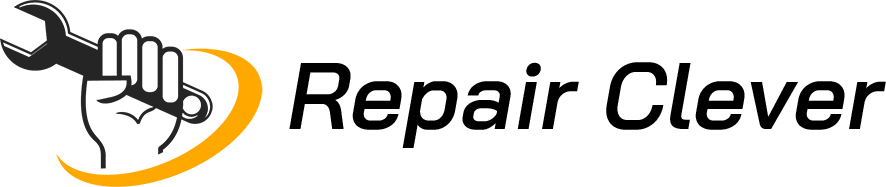Ah, the heart of every kitchen – the refrigerator. But wait, we’re not talking about your grandma’s old icebox; we’re diving into the realm of smart refrigerators, the whiz-bang appliances that have brought the kitchen into the 21st century. So, buckle up, because we’re about to explore the ins and outs of keeping these futuristic fridges in top-notch shape, right from the comfort of your Brooklyn, New York kitchen.
The Cool Evolution of Refrigeration

Ever wondered what it would be like to have a fridge that not only keeps your veggies crisp but also chats with your phone? Well, smart refrigerators are not just an idea from a sci-fi flick anymore. These cutting-edge appliances come loaded with features that make your traditional fridge look like a relic from the ice age.
From built-in touchscreens to cameras that let you peek inside without swinging the door open, these smart marvels are here to make life, and refrigeration, a breeze. But, and there’s always a ‘but,’ the key to keeping this digital cool cat purring lies in regular maintenance.
Why Regular Maintenance Matters
Picture this: you’re planning a Brooklyn backyard barbecue, and your fridge decides it’s the perfect time to throw in the towel. Now, that’s a recipe for disaster – warm soda, wilted salads, and disappointed guests. Regular maintenance is the unsung hero that prevents such calamities.
But why bother, you ask? Well, it’s not just about keeping the cold stuff cold. It’s about efficiency, longevity, and maybe even saving a few bucks on your electricity bill. After all, who wouldn’t want to have their cake and eat it too, especially if that cake is chilling in a smart refrigerator in the heart of Brooklyn, New York?
Understanding Smart Refrigerators
Definition and Features
So, what’s the deal with smart refrigerators, and why are they stealing the spotlight from their less tech-savvy cousins? Let’s break it down:
- Definition: Smart refrigerators are not just iceboxes with a Wi-Fi signal. These bad boys are equipped with sensors, touchscreens, and the prowess to connect to the grand world of the Internet of Things (IoT). They’re like the James Bond of the kitchen appliance universe.
- Features Galore:
- Touchscreens: No more guessing what’s inside. These fridges sport touchscreens that let you take a sneak peek without even opening the door.
- Cameras: Ever wish you had eyes in the back of your head? Well, these fridges have cameras inside, ensuring you never miss the expiration date on that carton of milk.
- Connectivity: Forgot to make a grocery list? No problem. These fridges sync with your smartphone, so you can check what’s missing while sipping your morning coffee.
Common Smart Refrigerator Components
Now that we’re on a first-name basis with smart fridges, let’s get cozy with their innards:
- Essential Components:
- Compressor: The heart of the cooling system, ensuring your fridge stays as cool as a cucumber.
- Thermostat: Like the maestro of an orchestra, it regulates the temperature to keep your food in harmony.
- Condenser Coils: The unsung heroes behind the scenes, releasing heat to keep things chill.
- Role of Sensors, Cameras, and Touchscreens:
- Sensors: These little wizards detect changes in temperature and adjust settings accordingly, making sure your ice cream stays frozen and your lettuce stays crisp.
- Cameras: Ever open the fridge, stand there like a deer in headlights, and forget what you came for? Cameras got your back, providing a visual inventory to jog your memory.
- Touchscreens: More than just fancy displays, these are the command centers where you can control settings, check the weather, or even stream your favorite cooking show.
- Connectivity Options and Significance:
- Wi-Fi and Bluetooth: The lifelines of your smart fridge, connecting it to your smartphone or other smart devices for seamless communication.
- App Integration: Because who doesn’t want to adjust the temperature or create a shopping list with a tap on their phone?
- Remote Monitoring: Ever left the house and wondered if you forgot to close the fridge? Remote monitoring lets you check and breathe a sigh of relief without turning back.
With the basics covered, it’s time to dive into the deep end of smart refrigerator maintenance. Buckle up, because we’re about to embark on a journey that ensures your fridge stays cooler than the other side of the pillow.
Importance of Regular Maintenance
Ensuring Food Safety and Freshness
Alright, let’s cut to the chase – we all want our food to be as fresh as a daisy and safe to devour. Regular maintenance is the unsung hero that ensures your smart fridge pulls its weight in this department:
- Temperature Tango: Your fridge’s thermostat is like a conductor orchestrating the temperature symphony. Regular check-ups ensure it’s hitting all the right notes, keeping your perishables safe from the warm embrace of spoilage.
- Clean Fridge, Happy Food: Ever found a science experiment at the back of your fridge? Regular cleaning not only prevents weird concoctions but also maintains an environment where your groceries can chill without fear of contamination.
Prolonging the Lifespan of Smart Refrigerators
We all wish for the fountain of youth, and while we can’t grant that wish to your fridge, regular maintenance comes pretty close. Here’s how:
- Coils Need Love Too: The condenser coils at the back of your fridge work hard, releasing heat to keep things cool. Regular cleaning prevents them from becoming a dusty battleground, ensuring your fridge lives a longer, happier life.
- Checking the Seals: A fridge with a broken seal is like a ship with a leak – it’s going down. Regularly inspecting and cleaning the door seals ensures a tight grip, preventing cool air from escaping and your energy bills from soaring.
Reducing Energy Consumption for Cost-Effectiveness
We’re not all swimming in pools of cash, so why let your fridge guzzle electricity like it’s bottomless mimosas at brunch? Regular maintenance is your ticket to cost-effective refrigeration:
- Efficient Operation: When your fridge is running like a well-oiled machine, it doesn’t have to work as hard. This translates to lower energy consumption, saving both the planet and your wallet.
- Sealing the Deal: Those door seals we mentioned earlier? They aren’t just energy-efficient, they’re dollar-saving too. A tight seal means your fridge doesn’t have to compensate for lost coolness, keeping your energy bills from skyrocketing.
With regular maintenance, you’re not just keeping your food fresh – you’re ensuring your smart fridge has a long and energy-efficient life ahead. So, let’s roll up those sleeves and dive into the hands-on aspects of smart refrigerator maintenance. After all, a little TLC for your fridge today keeps the melted ice cream at bay tomorrow.
Smart Refrigerator Maintenance Checklist
Cleaning and Organizing the Interior
Maintaining a smart fridge is like tending to a high-tech garden – a little care goes a long way. Let’s start with the heart of the matter – the interior:
- Proper Storage of Food Items:
- Temperature Zones: Different foods have different temperature preferences. Use designated sections for fruits, vegetables, meats, and dairy to keep them happy and fresh.
- Check Expiry Dates: Smart cameras are fantastic, but they can’t taste spoiled milk. Regularly check and discard items nearing their expiration date.
- Cleaning Spills and Removing Expired Items:
- Spill Patrol: Life gets messy, and so do fridges. Clean spills promptly to prevent sticky situations and funky smells.
- Purge the Unwanted: Say goodbye to that jar of pickles from 2018. Regularly purge expired items to make room for fresh groceries.
Exterior Maintenance
A clean exterior not only makes your smart fridge look sharp but also contributes to its overall functionality:
- Cleaning the Exterior Surfaces:
- Stainless Steel TLC: If your fridge is a stainless steel stunner, treat it with the care it deserves. Use a mild cleaner to keep fingerprints and smudges at bay.
- Regular Dusting: Give the top and sides a good dusting. A dust-free fridge operates more efficiently.
- Checking and Replacing Water Filters:
- Hydration is Key: If your smart fridge comes with a water dispenser, replace the water filter as recommended. Clean water equals a happier, healthier fridge.
System Updates and Software Maintenance
Your smart fridge might not ask for software updates like your phone, but that doesn’t mean it doesn’t need them:
- Ensuring the Latest Firmware and Software Updates: Stay Current: Check the manufacturer’s website for updates or enable automatic updates if available. The latest software keeps your fridge running smoothly.
- Troubleshooting Common Software Issues: Restart and Refresh: If you encounter issues, a simple restart often does the trick. Like a digital exhale, it clears glitches and keeps your fridge humming.
With these interior and exterior maintenance tips, your smart fridge is ready to tackle anything from a week’s worth of groceries to last night’s leftover lasagna. Now, let’s delve into the world of connectivity and address any issues that might arise in keeping your fridge smart and savvy.
Addressing Connectivity Issues

Troubleshooting Wi-Fi and Bluetooth Connectivity
Your smart fridge is not just a standalone appliance; it’s part of the Internet of Things (IoT), dancing in harmony with your Wi-Fi and Bluetooth. But what happens when the music stops? Let’s troubleshoot:
- Wi-Fi Woes:
- Check Signal Strength: Like a detective on the case, investigate the Wi-Fi signal strength in your kitchen. Weak signals can lead to connectivity hiccups.
- Reboot Router: A classic move – reboot your router. It’s surprising how often this simple step solves connectivity issues.
- Bluetooth Blues:
- Pairing Problems: If Bluetooth is acting up, unpair and re-pair your smart fridge with the connected device. Sometimes, a fresh start does wonders.
- Update Bluetooth Drivers: Just like your computer, your fridge might need an updated driver. Check for firmware updates to ensure smooth Bluetooth operation.
Ensuring Proper Integration with Smartphone Apps
Your smartphone is the wingman to your smart fridge, and they need to be in sync. Let’s make sure they’re on the same page:
- App Integration Essentials:
- Check App Compatibility: Ensure your fridge’s app is compatible with your smartphone’s operating system. Compatibility issues can lead to a communication breakdown.
- Reinstall the App: If issues persist, try the classic IT move – uninstall and reinstall the app. This often clears up glitches.
- Syncing Woes:
- Check Connectivity Settings: Dive into the settings on both your smartphone and fridge app. Ensure they’re set to play nice with each other.
- Restart Devices: A good old restart can work wonders. Reboot both your smartphone and smart fridge to establish a fresh connection.
Solving Common Problems Related to Remote Monitoring

The beauty of a smart fridge lies in its ability to let you peek inside while you’re miles away. But what if the virtual window is blurry? Let’s clear it up:
- Camera Clarity:
- Clean the Lenses: Just like your glasses, the camera lenses can get smudged. Gently clean them to ensure a clear view of your food stash.
- Adjust Lighting: If the camera feed is too dark or too bright, adjust the lighting in your kitchen. A well-lit fridge equals a clearer view.
- Remote Control Glitches:
- Power Cycle the Fridge: Turn off your smart fridge, wait a minute, and turn it back on. This can reset any glitches affecting remote monitoring.
- Check Internet Connection: Ensure your fridge has a stable internet connection. A shaky connection can lead to delays or disconnections in remote monitoring.
With these troubleshooting tips, your smart fridge and smartphone can continue their beautiful symphony of communication. Now, let’s explore the fascinating features that make your smart fridge more than just a cooling contraption.
Final Words
As the refrigeration landscape evolves, embracing these maintenance practices and staying attuned to emerging trends ensures you’re not just keeping things cool – you’re at the forefront of a revolution in how we interact with one of the most essential appliances in our homes.
So, here’s to the future of refrigeration – where staying cool isn’t just a state of temperature, but a testament to the marvels of technology that enhance our daily lives.
Frequently Asked Questions (FAQ)
Q1: Why should I choose a smart refrigerator over a traditional one?
A: Smart refrigerators come equipped with advanced features like temperature control, humidity settings, and connectivity options. They offer convenience, energy efficiency, and the ability to monitor and control your fridge remotely.
Q2: How often should I clean the interior of my smart refrigerator?
A: Regular cleaning is essential. Aim for a thorough clean every 3-4 months, but be proactive with spills and expired items. Wipe down shelves and drawers with a mild detergent, and don’t forget the often-neglected areas like door seals.
Q3: What do I do if my smart fridge is making unusual noises?
A: Unusual noises may indicate issues with the compressor or other components. If the sounds persist, it’s best to consult a professional technician to diagnose and address the problem.
Q4: How can I troubleshoot connectivity issues with my smart refrigerator?
A: Start by checking your Wi-Fi signal strength and rebooting your router. For Bluetooth issues, unpair and re-pair your devices. Ensure your smartphone’s app is compatible and, if needed, reinstall it. For remote monitoring glitches, check your fridge’s internet connection and restart both devices.
Q5: Should I consider an extended service plan for my smart refrigerator?
A: Extended service plans can be beneficial for added peace of mind. Assess the cost against potential repair expenses and consider factors like the manufacturer’s warranty coverage before making a decision.
Q6: What are the future trends in smart refrigerator technology?
A: The future holds innovations in energy efficiency, integration with smart home ecosystems, and the incorporation of emerging technologies like Artificial Intelligence (AI) and Augmented Reality (AR). Expect features such as solar-powered fridges, centralized smart home hubs, and biometric access.
Q7: How can I ensure the longevity of my smart refrigerator?
A: Regular maintenance is key. Keep the interior clean, address connectivity issues promptly, and seek professional help when needed. Understand your warranty coverage and choose authorized service centers for repairs.
Q8: Can I use voice commands with all smart refrigerators?
A: Voice command capability varies by model and manufacturer. Check your fridge’s specifications to see if it supports voice commands and explore the available features.
Q9: Are smart refrigerators more energy-efficient than traditional ones?
A: In general, smart refrigerators with advanced features like energy-saving modes and precise temperature controls can be more energy-efficient than traditional models. However, individual energy efficiency may vary, so it’s advisable to check the Energy Star rating and specific features of your chosen model.
Q10: How can I stay updated on the latest trends in smart refrigerator technology?
A: Follow reputable technology news sources, subscribe to manufacturer newsletters, and explore online forums or communities dedicated to smart home appliances. Manufacturers often release updates on new features and technologies for their products.