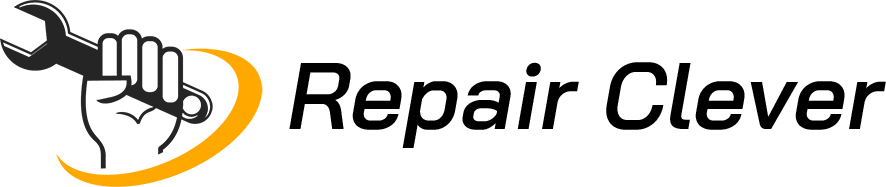Welcome, folks, to the world of smart living, where even our thermostats are getting smarter by the day. Imagine a life where your thermostat knows your comfort preferences better than your grandma’s secret soup recipe. Sounds like the future, right? Well, it is, but as with any technological leap, there’s a fair share of hiccups. Today, we’re diving into the heart of it – the woes that come with these brainy devices and, more importantly, how to kick those issues to the curb.
The Rise of Smart Thermostats

Brooklyn, New York, is no stranger to the technological wave sweeping the globe. Smart thermostats have become the darlings of modern homes, promising energy efficiency, cost savings, and a touch of futuristic pizzazz. They let you control the temperature without lifting more than a lazy finger, and hey, that’s a game-changer when you’ve got Netflix and chill on the agenda.
Common Smart Thermostat Issues
Connectivity Problems
Picture this: you’re about to set the perfect temperature from your cozy couch, but wait, the thermostat is playing hard to get. Connectivity issues are the party crashers in this smart home soiree:
- Wi-Fi Woes :Is your thermostat struggling to connect to Wi-Fi? Check your router placement and update those ancient credentials. Sometimes, a little Wi-Fi CPR does wonders.
- Bluetooth Blues: If your thermostat is in a Bluetooth feud, ensure that your paired devices aren’t playing hide-and-seek. Maybe it’s time for a rekindling of that wireless romance.
- Zigbee or Z-Wave Zingers: Smart homes love their mesh networks, but when Zigbee or Z-Wave decide to play truant, it’s troubleshooting time. Ensure devices are within range, and those frequencies aren’t crossing wires.
Sensor Malfunctions
Ever felt like your thermostat is channeling its inner weatherman, predicting temperatures like a mystical crystal ball? Sensor malfunctions might be the culprit:
- Inaccurate Temperature Readings: Check for any heat sources near the thermostat, confusing its senses. Clear the area, and let the thermostat be the hero, not a confused sidekick.
- Sensor Calibration Problems: Sometimes, sensors need a reality check. Calibrate them to the actual room temperature, so your thermostat doesn’t think it’s in the tropics when it’s snowing outside.
- Sensor Placement Issues: Placing sensors near drafty windows or heat-emitting electronics? Time for a game of thermostat musical chairs. Optimal placement ensures accurate readings.
Software Glitches
The digital world is a wild ride, and your thermostat’s software might decide to join the chaos:
- Firmware Update Failures:Did the latest firmware update turn your thermostat into a rebel? Ensure a stable internet connection and follow the update instructions to the T.
- App Crashes and Bugs: Apps misbehaving? Before sending your thermostat to the tech graveyard, try reinstalling the app. Bugs hate eviction notices.
- Syncing Problems with Other Devices: Is your thermostat refusing to dance with other smart devices? Check compatibility lists and update software to ensure a harmonious smart home orchestra.
Power and Battery Concerns
Your thermostat is like a digital pet, and pets need power. If it’s throwing low battery tantrums or acting like a power vampire, it’s time to investigate:
- Battery Draining Quickly: Quick battery drain? It’s like your thermostat is on an energy diet. Check for apps running in the background, and consider upgrading to high-capacity batteries.
- Power Supply Issues: If your thermostat is in a perpetual state of blackout, check the power supply. Tripped breakers or faulty wiring could be the villains here.
- Low Battery Warnings: Ignoring low battery warnings is like playing with fire. Replace batteries promptly, and your thermostat will thank you with a smooth operation.
Compatibility and Integration
Living in a smart home ecosystem is fantastic until your thermostat decides it doesn’t want to play nice.
- HVAC System Compatibility: Smart thermostats can be picky about their HVAC buddies. Ensure compatibility with your heating and cooling system for a drama-free climate control experience.
- Voice Assistant Issues: “Hey Alexa, why won’t my thermostat listen?” Ensure proper integration and check for any voice assistant updates for a seamless conversation.
- Integration with Smart Devices: Your thermostat should be the MVP, not a loner. Ensure it’s integrating seamlessly with other smart devices in your home. Compatibility is the name of the game.
Stay tuned as we delve into the troubleshooting techniques in the next segment. We’re on a mission to turn your smart thermostat frown upside down!
Troubleshooting Techniques
Connectivity
- Router and Network Troubleshooting
Ever felt like your thermostat is stuck in Wi-Fi purgatory? Fear not, troubleshooter extraordinaire. Let’s tackle those connectivity issues head-on:
- Router Placement Matters: Ensure your router isn’t hiding behind the TV or under the stairs. Give it some breathing space for a robust connection.
- Update Those Credentials: Ancient Wi-Fi credentials? Time for a digital makeover. Update your Wi-Fi password and let your thermostat waltz into the network.
- Check Bandwidth Traffic: Too many devices hogging the bandwidth? Prioritize your thermostat’s needs and evict the bandwidth hogs.
- Bluetooth and Other Wireless Connections
Bluetooth blues got you down? Don’t worry; we’re breaking out the troubleshoot dance moves:
- Rekindle the Romance: Bluetooth devices not pairing up? Turn them off and on again. Sometimes, a fresh start is all they need to rekindle that wireless romance.
- Check for Interference: Nearby electronic devices causing interference? Move them away, creating a Bluetooth-safe zone.
- Troubleshooting Zigbee or Z-Wave Networks
Mesh networks can be a blessing, but when they go rogue, it’s time to troubleshoot:
- Ensure Devices are in Range: Zigbee or Z-Wave devices playing hide-and-seek? Ensure they are within the network’s range for seamless communication.
- Avoid Frequency Overlap: Frequencies crossing wires? Adjust the channels to prevent interference and maintain a harmonious mesh network.
Sensor Calibration
- Checking and Adjusting Temperature Settings
Temperature readings playing tricks on you? Let’s dive into the world of sensor calibration:
- Verify Temperature Settings: Double-check your thermostat’s temperature settings. Sometimes, a simple adjustment is all it takes to bring harmony to your home climate.
- Calibration Check: Feeling like your thermostat needs a reality check? Calibrate the sensors to match the actual room temperature for accurate readings.
- Sensor Placement
Sensors behaving like divas? It’s time for a game of thermostat musical chairs:
- Avoid Drafty Areas: Placing sensors near drafty windows? Move them to a cozier spot, away from temperature-influencing factors.
- Consider Electronic Interference: Heat-emitting electronics causing a sensor meltdown? Find a new home for the sensors, ensuring a peaceful coexistence.
- Calibrating Temperature Sensors
Sometimes, sensors need a pep talk. Let’s ensure they’re singing in harmony:
- Follow Manufacturer Instructions: Calibration procedures not in your vocabulary? Consult the manufacturer’s guidelines for a step-by-step calibration process.
- Periodic Calibration Routine: Make sensor calibration a part of your thermostat care routine. A little TLC goes a long way in maintaining accuracy.
Software Glitches
- Updating Firmware
Is your thermostat acting like a digital rebel, resisting the latest firmware update? Let’s tame the beast:
- Stable Internet Connection: Before embarking on a firmware update journey, ensure your thermostat’s internet connection is rock-solid. No one likes a dropped update mic.
- Follow the Update Instructions: Don’t skip a beat. Follow the manufacturer’s instructions for firmware updates to avoid turning your thermostat into a rebellious teenager.
- App Crashes and Bugs
Apps misbehaving like unruly teenagers? Let’s show them who’s boss with some troubleshooting magic:
- Reinstall the App: An app throwing tantrums? Give it a timeout – uninstall and reinstall. Bugs hate eviction notices.
- Check for Updates: Outdated apps are like old dogs resistant to new tricks. Ensure your thermostat app is updated for a glitch-free experience.
- Syncing Problems with Other Devices
Is your thermostat refusing to dance with other smart home devices? Let’s troubleshoot the smart home orchestra.
- Check Compatibility Lists: Not all devices make great dance partners. Ensure your thermostat is on friendly terms with its smart home companions by checking compatibility lists.
- Update Software Across the Board: An orchestra plays best in harmony. Update the software on all smart devices to ensure a synchronized symphony.
Power and Battery Solutions
- Extending Battery Life
Is your thermostat draining batteries faster than you can say “smart living”? Let’s give it an energy diet:
- Background Apps Check: Apps running wild in the background? Close unnecessary applications to conserve battery life and keep your thermostat energized.
- Upgrade to High-Capacity Batteries: Low-capacity batteries struggling to keep up? Upgrade to high-capacity ones for prolonged thermostat vitality.
- Power Supply Checks and Replacements
Is your thermostat experiencing frequent blackouts? Let’s inspect the power supply for any villains:
- Check for Tripped Breakers: Frequent blackouts? Check for tripped breakers in your electrical panel. A simple reset might be the superhero your thermostat needs.
- Inspect Wiring for Faults: Faulty wiring can be the root of all evil. Inspect your thermostat’s wiring for any signs of wear or damage and replace as needed.
- Understanding Low Battery Warnings
Ignoring low battery warnings is like playing with fire. Let’s decode the signals:
- Prompt Battery Replacement: When the warning bell rings, don’t hit snooze. Replace the batteries promptly to keep your thermostat in the power game.
Compatibility and Integration Solutions

HVAC System Compatibility
- Compatibility Checks
Is your smart thermostat acting like a picky eater, refusing to mingle with your HVAC system? Let’s ensure they’re a match made in HVAC heaven:
- Consult Device Manuals: Dive into the manuals of both your thermostat and HVAC system. Manufacturers often spill the beans on compatibility secrets.
- Online Compatibility Tools: Many manufacturers offer online tools to check compatibility. Input your thermostat model and HVAC system details for a virtual compatibility check.
- Updates and Upgrades
Is your HVAC system stuck in the past? It might be time for a technological facelift:
- Firmware Updates for HVAC: Just like your thermostat, HVAC systems need love too. Check for firmware updates for your heating and cooling units.
- Consider Upgrading HVAC System: If your HVAC system is singing tunes from the last century, consider upgrading to a newer model with better compatibility features.
Voice Assistant Issues
- Ensuring Seamless Integration
Is your thermostat playing hard to hear with voice assistants like Alexa or Google Assistant? Let’s turn up the volume on troubleshooting:
- Check for Device Updates: Voice assistants frequently get updates to improve compatibility. Ensure your devices are belting out the latest tunes for a seamless duet.
- Reconnect Devices: Unlink and relink your thermostat with the voice assistant. Sometimes, a fresh connection is all it takes to rekindle the conversation.
- Voice Command Clarity
Are your voice commands lost in translation? Let’s fine-tune the language for a smoother dialogue:
- Use Simple and Clear Commands: Voice assistants appreciate clarity. Use straightforward and clear commands to avoid any lost-in-translation moments.
- Check Language Settings: Ensure your voice assistant and thermostat speak the same language. Check language settings to eliminate any linguistic barriers.
Integration with Smart Devices
- Cross-Device Compatibility Checks
Is your thermostat sulking in a corner, refusing to play nice with other smart devices? Let’s break down the walls and foster unity:
- Check Device Compatibility Lists: Ensure all your smart devices are on the same guest list. Cross-reference compatibility lists to identify any party crashers.
- Update Device Firmware: Just like a good DJ, all devices need to be on the same beat. Update firmware across the board for a harmonious smart home experience.
- Hub or Ecosystem Compatibility
Is your thermostat feeling like a lone wolf in a smart home jungle? Let’s ensure it’s part of the pack:
- Check Hub Compatibility: If you have a smart home hub, ensure it’s compatible with your thermostat. Sometimes, a hub is the glue that binds your devices.
- Ecosystem Synchronization: Ensure all devices are synchronized within your chosen smart home ecosystem. A unified ecosystem ensures smoother communication between devices.
Final Words
And there you have it, the grand finale of our smart thermostat troubleshooting saga! From connectivity conundrums to sensor snafus, we’ve unraveled the mysteries and armed you with solutions. Remember, your smart thermostat is like a tech companion – it thrives on a little love and attention. So, go ahead, conquer those thermostat woes, and bask in the cozy, automated glory of your smart home. Happy troubleshooting!
Frequently Asked Questions (FAQ) about Smart Thermostat Woes
Q1: Why is my smart thermostat not connecting to Wi-Fi?
A: Wi-Fi hiccups can be pesky, but fear not! Ensure your router is well-placed, update Wi-Fi credentials, and perform a router reboot. Sometimes, a little Wi-Fi CPR does wonders.
Q2: What should I do if my thermostat’s temperature readings are inaccurate?
A: Calibrate those sensors! Check for heat sources nearby, verify temperature settings, and ensure sensors are accurately placed. A well-calibrated sensor is the key to precise temperature readings.
Q3: My smart thermostat app keeps crashing. How can I fix this?
A: Don’t panic! Try reinstalling the app – bugs hate eviction notices. Also, ensure your app and thermostat firmware are up to date. Sometimes, a fresh start is all it takes.
Q4: Why does my thermostat drain batteries quickly?
A: Battery life struggles? Close background apps, consider upgrading to high-capacity batteries, and ensure your thermostat’s firmware is up to date. A battery-friendly thermostat is a happy thermostat.
Q5: How can I check the compatibility of my smart thermostat with other devices?
A: Compatibility issues? Check device manuals, use online compatibility tools, and ensure firmware across all devices is updated. A synchronized smart home ecosystem is the key to compatibility bliss.
Q6: What should I do if my smart thermostat isn’t working with voice assistants like Alexa?
A: Time for a troubleshooting duet! Check for device updates, reconnect your devices, and ensure clear voice commands. A harmonious conversation between your thermostat and voice assistant awaits.
Q7: When should I consider a factory reset for my smart thermostat?
A: If all else fails, a factory reset might be the hero. Back up your settings, follow manufacturer guidelines, and perform a reset as a last resort. It’s the ultimate tech detox.
Q8: How can I prevent smart thermostat issues in the future?
A: Be proactive! Regularly check for software updates, clean and inspect sensors, enable automatic updates, and ensure a stable network environment. A well-maintained thermostat is a reliable one.
Q9: What information should I provide when contacting customer support?
A: Be prepared! Gather device information, firmware version, and a detailed issue description. Patience and clear communication with customer support can expedite your tech rescue.
Q10: Any tips for a hassle-free smart thermostat experience?
A: Absolutely! Position your router strategically, invest in a mesh network if needed, and embrace routine maintenance. Remember, a little love and attention go a long way in ensuring a cozy, hassle-free smart home experience.