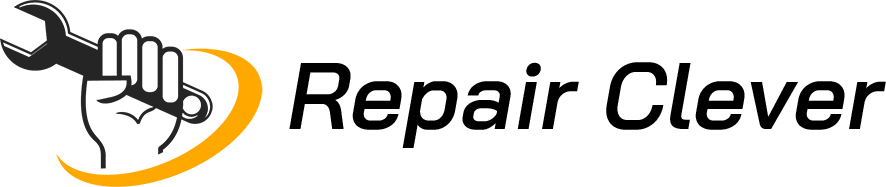Imagine a world where your every command is met with instant obedience, your whims and wishes carried out by an unseen, yet omnipresent assistant. Welcome to the age of Voice Assistant Devices – the digital genie that grants your desires with just a vocal cue. From setting reminders to dimming the lights, these devices have seamlessly woven themselves into the fabric of our daily lives.
Defining the Digital Companions

In the bustling cityscape of Brooklyn, New York, where time is as precious as a perfect slice of pizza, voice assistant devices have become indispensable. Whether you’re strolling through Prospect Park or navigating the labyrinth of streets, these gadgets promise to be your unwavering companion, ready to assist at the utterance of a command.
Common Voice Assistant Device Problems
Connectivity Issues
- Wi-Fi and Bluetooth Woes
Ah, the woes of a device that just won’t connect! Whether it’s your Wi-Fi playing hide-and-seek or Bluetooth sulking in a corner, these connectivity issues can be a real buzzkill.
| Problem | Solution |
| Spotty Wi-Fi | Check router settings, move closer to the router, or consider a Wi-Fi extender. |
| Bluetooth Blues | Ensure the device is in pairing mode, update firmware, or try reconnecting after a device restart. |
Recognition and Response Problems
- Misinterpretation Meltdown
Ever found your voice assistant doing interpretive dance rather than following your commands? Let’s waltz into fixing that.
| Problem | Solution |
| Command Confusion | Speak clearly, avoid background noise, and check for language setting mismatches. |
| Misread Intentions | Review and delete inaccurate voice recordings; the AI learns from its mistakes. |
- Inconsistent Responses
Sometimes, it’s all smooth sailing; other times, it feels like your assistant has a case of selective hearing. Let’s level the playing field.
| Problem | Solution |
| Variable Responsiveness | Update software regularly, reboot your device, or check for server outages. |
| Mood Swing Mode | Ensure a stable internet connection; inconsistency often stems from network fluctuations. |
Software Glitches
- System Hiccups
Even the most sophisticated systems can throw a tantrum. When your voice assistant decides to take a nap, it’s time to wake it up.
| Problem | Solution |
| System Crashes | Update software, check for conflicting apps, or perform a factory reset as a last resort. |
| Freezing Frustration | Close unused apps, clear cache, or reset the device if freezing persists. |
Privacy and Security Concerns
- Unwanted Eavesdropping
Nobody likes uninvited guests, especially in the realm of privacy. Addressing potential security breaches is key.
| Problem | Solution |
| Unauthorized Access | Set up strong, unique passwords; enable two-factor authentication for an added layer of security. |
| Data Breaches | Regularly audit connected devices, update security settings, and be cautious about granting unnecessary permissions. |
In the labyrinth of voice assistant conundrums, these tables are your treasure maps. Navigate wisely, and you’ll soon conquer the connectivity seas and recognition mountains.
Troubleshooting Techniques
Step-by-Step Guide for Basic Fixes
- Checking Connectivity Settings
Is your voice assistant giving you the silent treatment? Let’s break the ice by ensuring it’s well-connected:
- Wi-Fi Wonders: Confirm your device is connected to a stable Wi-Fi network. Reset your router if needed, and check for interference from other devices.
- Bluetooth Bounce: Ensure Bluetooth is enabled, and devices are within the recommended range. Troubles persisting? Re-pair your devices and update firmware.
- Verifying Software Updates
Is your digital companion a little outdated? Time to give it a makeover with the latest software updates:
- Firmware Fashion: Keep your device stylish with the latest firmware. Regularly check for updates and enable automatic updates for seamless maintenance.
- Software Spa Day: Dive into your device settings and check for system updates. The latest features and bug fixes might just be a click away.
- Adjusting Voice Recognition Settings
Tired of your voice assistant playing charades instead of understanding your commands? Let’s fine-tune its hearing:
- Clear Articulation: Speak clearly and concisely. Enunciate your words, and avoid mumbling or speaking too fast.
- Language Liaison: Check language settings; mismatched languages can lead to confusion. Set the primary language to enhance recognition accuracy.
Advanced Troubleshooting Methods
- Factory Resetting the Device
When all else fails, it’s time to hit the reset button. But use this as a last resort to avoid losing personalized settings:
- Backup Ballet: Before the grand reset performance, back up your device settings and data to avoid post-reset regrets.
- Reset Ritual: Navigate to device settings, find the reset option, and follow the on-screen instructions. Your device should emerge fresh and ready for action.
- Analyzing and Resolving Network Issues
Network hiccups can be the root of many evils. Let’s untangle the web and ensure your voice assistant is surfing smoothly:
- Ping the Router: Run a quick ping test to check your Wi-Fi’s health. High latency or dropped packets might indicate connectivity issues.
- Network Neighborhood Watch: Keep an eye on other devices hogging bandwidth. Prioritize your voice assistant’s needs for uninterrupted service.
- Contacting Customer Support
Feeling like you’re in a tech maze with no way out? Fear not, for customer support is your guiding light:
- Digital SOS: Check your device’s official support channels for FAQs and troubleshooting guides. If the problem persists, reach out to customer support for personalized assistance.
- Community Wisdom: Explore online forums and user communities. Fellow users might have faced similar issues and can offer valuable insights.
Utilizing Voice Assistant Device Support Communities
- Online Forums and Communities
Feeling a bit lost in the troubleshooting wilderness? Join the online communities where users share experiences, tips, and hacks:
- Reddit Roundup: Platforms like Reddit host dedicated communities for various voice assistant devices. Pose questions, share experiences, and learn from the collective wisdom.
- Social Media Safaris: Facebook groups and Twitter threads are treasure troves of troubleshooting advice. Connect with users worldwide and navigate your device dilemmas together.
- Sharing Experiences and Learning from Others
Your voice assistant journey is a shared adventure. Swap tales, gather insights, and become the troubleshooter you were destined to be.
In this digital quest, remember: troubleshooting is an art, not a science. Navigate these steps with finesse, and your voice assistant will be singing your praises again in no time.
Prevention Strategies

Regular Maintenance and Updates
- Importance of Firmware and Software Updates
In the ever-evolving realm of technology, staying updated is not a mere suggestion; it’s a survival strategy. Let’s delve into why your voice assistant deserves a regular dose of TLC:
- Bug Banishment: Updates often come with bug fixes, ensuring a smoother and glitch-free user experience.
- Enhanced Performance: New features and optimizations accompany updates, elevating your device’s performance to the next level.
- Security Reinforcement: Critical security patches are bundled with updates, shielding your device from potential vulnerabilities.
- Setting up Automatic Updates
Don’t fancy manually checking for updates? Let’s set your voice assistant on autopilot mode for hassle-free maintenance:
- Scheduled Serenity: Enable automatic updates in your device settings. This ensures your gadget stays in top-notch condition without requiring your constant vigilance.
- Overnight Upgrades: Schedule updates during off-peak hours to minimize disruptions. Wake up to a refreshed device, ready for the day’s commands.
Safe Usage Practices
- Protecting Personal Information
In the age of information, safeguarding your digital identity is paramount. Let’s adopt practices that ensure your personal data remains your best-kept secret:
- Mindful Commands: Be cautious about the information you share with your voice assistant. Avoid sensitive queries or commands that reveal personal details.
- Privacy Check: Regularly review your device’s privacy settings. Restrict unnecessary permissions and keep a tight leash on what your assistant knows about you.
- Educating Users on Security Measures
Knowledge is power, especially in the digital realm. Equip yourself and fellow users with the wisdom needed to navigate the vast seas of the internet securely:
- Security Awareness Campaigns: Device manufacturers often provide educational resources on security. Familiarize yourself with these materials and share them with others.
- Password Prowess: Advocate for strong, unique passwords. Encourage the use of alphanumeric combinations and periodic password changes.
Future Developments and Improvements
Technological Advancements
- Artificial Intelligence Enhancements
The future holds promises of even smarter, more intuitive voice assistants. Let’s take a peek into the crystal ball and see what advancements lie ahead:
- Contextual Understanding: AI improvements will enable voice assistants to grasp context better, making interactions more natural and intuitive.
- Personalized Experiences: Anticipate a future where your assistant knows you so well it could plan your day with minimal input.
- Integration with Smart Home Devices
The synergy between voice assistants and smart home devices is bound to deepen. Let’s explore how your voice assistant will become the maestro orchestrating your smart home symphony:
- Expanded Device Compatibility: Future voice assistants will seamlessly integrate with a wider array of smart devices, from refrigerators to thermostats.
- Intelligent Automation: Imagine a world where your voice assistant not only responds to commands but also anticipates your needs, automating tasks effortlessly.
User Feedback and Iterative Development
- Importance of User Feedback
In the grand scheme of technological evolution, your voice matters. Discover why user feedback is the secret sauce in refining voice assistant devices:
- Real-World Insights: Users often encounter unique scenarios. Their feedback provides valuable insights into real-world usage and challenges.
- Feature Refinement: Manufacturers use user feedback to identify areas for improvement, ensuring that future updates align with user expectations.
- How Manufacturers Incorporate Feedback
Ever wondered how your suggestions make it into the next software update? Let’s demystify the journey from user feedback to device enhancement:
- Feedback Channels: Manufacturers offer various channels for users to submit feedback, from in-app forms to online forums.
- Agile Development: The iterative nature of software development allows manufacturers to swiftly implement valuable feedback, creating a dynamic user experience.
Final Thoughts on the Future of Voice Assistant Devices
The horizon is ablaze with possibilities. Voice assistants, once a novelty, are now integral to our daily lives. Embrace the advancements, contribute to the dialogue, and let your voice be the guiding force in this symphony of digital innovation.
Frequently Asked Questions (FAQ)
Q1: Why is my voice assistant not connecting to Wi-Fi?
A: Connectivity issues can stem from various factors. Ensure your Wi-Fi is stable, check for router issues, and consider using a Wi-Fi extender for better coverage. If problems persist, refer to your device’s troubleshooting guide or contact customer support.
Q2: How can I improve my voice assistant’s recognition accuracy?
A: Clear articulation and avoiding background noise are crucial. Check language settings for consistency and periodically review and delete inaccurate voice recordings to help the AI learn and adapt.
Q3: What should I do if my voice assistant is not responding consistently?
A: Inconsistent responses may be due to network fluctuations. Ensure a stable internet connection, update your device’s software regularly, and check for server outages. Rebooting the device can also help resolve responsiveness issues.
Q4: Is it safe to use voice assistants in terms of privacy and security?
A: Security is a priority. Set strong, unique passwords, enable two-factor authentication, and regularly review and update security settings. Be cautious about granting unnecessary permissions, and stay informed about potential security threats.
Q5: How often should I update my voice assistant’s firmware and software?
A: Regular updates are essential for optimal performance. Enable automatic updates to ensure your device stays current with the latest features, bug fixes, and security patches. Schedule updates during off-peak hours for minimal disruption.
Q6: When should I consider a factory reset for my voice assistant device?
A: A factory reset should be a last resort. Before performing one, back up your device settings and data. If you’ve exhausted other troubleshooting options and the issues persist, a factory reset may help resolve deep-seated problems.
Q7: How can I contribute to the improvement of voice assistant devices?
A: Manufacturers value user feedback. Participate in online forums, submit feedback through in-app forms, and engage with the device’s official support channels. Your insights contribute to the iterative development of these devices.
Q8: What advancements can we expect in future voice assistant devices?
A: Future developments include improved contextual understanding, personalized experiences, expanded device compatibility, and intelligent automation. Manufacturers incorporate user feedback to refine features and enhance the overall user experience.
Q9: How can I stay informed about the latest updates and security measures?
A: Stay engaged with your device’s official communication channels, follow relevant online communities, and regularly check for software updates. Educate yourself on safe usage practices and adopt security measures to protect your personal information.
Q10: What role does user feedback play in the development of voice assistant devices?
A: User feedback is invaluable for manufacturers. It provides real-world insights into device usage, identifies areas for improvement, and shapes the direction of future updates. Manufacturers actively incorporate user feedback in their agile development processes.