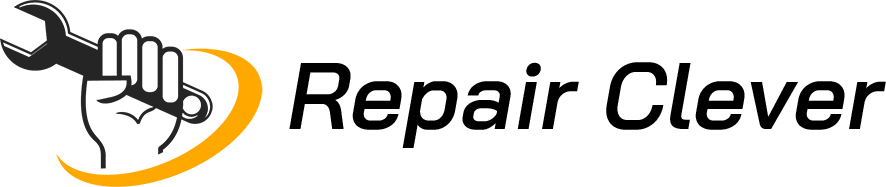So, you’ve just snagged a pair of those sleek wireless earbuds, eager to immerse yourself in your favorite tunes without the pesky tether of cables. Nice move! But hold on, ever found yourself scratching your head because your earbuds decided to play hide and seek with your device’s Bluetooth? We get it, the struggle is real. Welcome to the wild world of Wireless Earbuds Troubleshooting – where connectivity hiccups can turn your musical escapade into a tech-induced headache.
Why Wireless, Anyway?

Before we dive headfirst into the labyrinth of troubleshooting, let’s quickly toast to the glory of wire-free living. Wireless earbuds, the rebels of the audio world, liberate you from the shackles of tangled cords. Be it a power jog through Prospect Park in Brooklyn, New York, or a lazy Sunday podcast binge, these tiny titans promise auditory freedom. But, as with any rebellion, glitches and gremlins might ambush your audio utopia.
Understanding Wireless Connectivity
Bluetooth Technology Basics
- Bluetooth Versions and Compatibility
Ever wondered why your cutting-edge earbuds suddenly act like relics from the tech Stone Age? It’s all about Bluetooth versions. Each iteration, from Bluetooth 1.0 to the latest Bluetooth 5.2, brings enhancements in speed, range, and connectivity. Make sure your earbuds and your device are speaking the same Bluetooth language to avoid any awkward silences.
| Bluetooth Version | Features |
| 1.0 (Ancient!) | Basic connectivity, prone to interference |
| 5.0 (Fancy!) | Improved range, speed, and energy efficiency |
| 5.2 (Cutting-edge) | Enhanced data transfer and coexistence support |
- Signal Range and Interference Factors
Bluetooth, like a radio DJ, has its range limitations. Walls, electronic devices, and even the water content in your body can play the role of party crashers, disrupting your signal. Keep an eye on your surroundings to ensure an uninterrupted auditory journey.
Pairing and Connecting Wireless Earbuds
- Initial Pairing Process
So, you’ve unboxed your earbuds – what next? The initial pairing dance. This is where your earbuds declare their undying love for your device. Follow these steps:
- Open the Bluetooth Menu: Dive into your device’s Bluetooth settings.
- Activate Earbuds: Power up your earbuds and wait for that enchanting blink, signaling they’re ready to mingle.
- Select and Pair: Spot your earbuds on the Bluetooth menu and hit that “Pair” button.
- Reconnecting to Devices
Life’s a series of connections, right? Reconnecting your earbuds to a familiar device is a breeze:
- Enable Bluetooth: Switch on Bluetooth on your device.
- Power Up the Earbuds: Press the power button on your earbuds.
- Automatic Reconnection: In most cases, they’ll reconnect like old pals. If not, manually select them from the Bluetooth menu.
- Multiple Device Pairing
Living a double life with two devices? Many earbuds support multiple device pairing. Here’s the lowdown:
- Disconnect from Current Device: Say your goodbyes on one device.
- Connect to Second Device: Access the Bluetooth menu on the new device and select your earbuds.
By understanding the ABCs of Bluetooth and mastering the art of pairing, you’re already on the road to troubleshooting success. Now, let’s tackle those pesky connectivity problems head-on!
Common Connectivity Problems
Intermittent Audio Dropout
- Signal Interference
Ever experienced your favorite beat breaking up like a bad phone call? Blame it on interference. Devices like Wi-Fi routers, microwaves, and even other Bluetooth gadgets can crash your audio party. To reclaim your sound waves:
- Check Interference Sources: Identify potential culprits and keep your earbuds away from electronic bullies.
- Change Wi-Fi Channels: If your router is the culprit, switch to a less crowded Wi-Fi channel.
- Obstructions and Range Issues
Bluetooth signals, though magical, have their limitations. Walls and distances can be deal-breakers. Here’s the quick fix:
- Minimize Obstructions: Clear line-of-sight between your earbuds and the connected device for uninterrupted flow.
- Stay Within Range: Respect the Bluetooth dance floor. If you stray too far, the music might lose its rhythm.
- Battery Level and Power Saving Modes
Low on juice? Your earbuds might start playing hard to get. Follow these steps to keep the power play smooth:
- Charge Regularly: Avoid the drama of a sudden power outage by keeping those earbuds charged.
- Disable Power Saving: Some earbuds have aggressive power-saving modes. Turn them off for a consistently connected experience.
Failure to Pair or Connect
- Bluetooth Compatibility Issues
Not all devices are born equal, and sometimes they don’t speak the same Bluetooth language. Here’s how to make them get along:
- Check Device Compatibility: Ensure your earbuds are compatible with your device’s Bluetooth version.
- Update Device Software: A quick software update can often bridge the compatibility gap.
- Incorrect Pairing Process
Think of pairing as a dance; the wrong steps lead to a tangled mess. Avoid tripping over your own feet with these moves:
- Follow User Manual: Yes, it’s the unsung hero of gadgetry. Read that manual for the correct pairing sequence.
- Forget and Re-Pair: Sometimes, starting fresh is the way to go. Forget the old connection and start anew.
- Device Software and Firmware Updates
Tech evolves, and so should your devices. Keep them in sync by:
- Update Device Software: Ensure your phone or tablet is running the latest software.
- Check Earbud Firmware: Manufacturers often release firmware updates for improved performance.
One Earbud Not Working
- Individual Earbud Troubleshooting
When one ear goes mute, it’s time for some solo troubleshooting:
- Check Ear Tips: Ensure the ear tips are securely attached, as loose fittings can affect sound.
- Clean Earbuds: Dust and debris can play spoilsport. Clean the earbuds gently to revive the lost symphony.
- Syncing Issues
Symphony, not cacophony, is what we’re aiming for. To fix syncing hiccups:
- Re-Sync Earbuds: Follow the manufacturer’s guidelines to re-establish synchronization.
- Reset to Factory Settings: Sometimes, a clean slate is the best remedy. Reset your earbuds to factory settings.
- Hardware Problems
If all else fails, it might be time to consider the possibility of hardware issues:
- Contact Manufacturer Support: Reach out to the manufacturer for expert assistance.
- Warranty Check: If under warranty, rejoice! Your earbuds might be eligible for a life-saving operation.
Step-by-Step Troubleshooting Guide

Preliminary Checks
Before we embark on a full-blown tech rescue mission, let’s start with some basic checks to weed out the easy fixes:
- Verify Bluetooth Compatibility: Double-check if your earbuds and the device are indeed compatible. Bluetooth versions matter – make sure they’re on the same page.
- Ensure Proper Earbud Placement: It might sound too simple, but ensuring your earbuds snugly sit in your ears can make a world of difference. A loose fit can disrupt sound quality.
- Check Battery Levels: Low battery levels can lead to a host of issues. Ensure your earbuds are adequately charged to avoid unnecessary drama during your audio adventures.
Reconnecting to Devices
Time to reconnect the dots and get your devices talking again:
- Forget and Re-Pair:
- Go to your device’s Bluetooth settings.
- Forget the existing connection to your earbuds.
- Restart the pairing process from scratch.
- Resetting Earbuds to Factory Settings:
- Refer to your earbuds’ user manual for instructions on resetting to factory settings.
- Warning: This step is a bit drastic and should be your last resort.
Addressing Audio Dropout
No one likes a stuttering beat. Let’s smooth out those audio wrinkles:
- Minimizing Interference:
- Identify and relocate potential interference sources, like other electronic devices.
- Optimize your Wi-Fi channels to minimize conflicts.
- Adjusting Power Settings:
- Disable aggressive power-saving modes on your earbuds, ensuring a consistent connection.
- Checking for Firmware Updates:
- Regularly check for firmware updates for your earbuds. Manufacturers often release updates to fix bugs and enhance performance.
Fixing One Earbud Issues
When the harmony turns into a solo act, it’s time for some focused troubleshooting:
- Re-syncing Earbuds:
- Follow the manufacturer’s guidelines to re-sync your earbuds.
- This often involves a specific button sequence or an app-based process.
- Inspecting Physical Connections:
- Ensure ear tips are securely attached and in good condition.
- Clean earbuds gently to remove any debris that might be causing connectivity issues.
- Seeking Professional Assistance:
- If all else fails, don’t hesitate to reach out to the manufacturer’s customer support.
- Check the warranty status – you might be eligible for a replacement or repair.
Advanced Troubleshooting
Updating Firmware and Software
- Earbud Firmware Updates
Think of firmware updates as superhero capes for your earbuds – they bring enhancements and fix bugs. Keep those capes flowing:
- Regularly Check for Updates: Manufacturers release firmware updates periodically. Visit their official website or use dedicated apps to ensure your earbuds are rocking the latest firmware.
- Device Operating System Updates
Your device’s operating system plays the backstage manager in this audio extravaganza. Ensure it’s up to date:
- Update Your Device’s Software: Whether it’s iOS, Android, or another OS, keeping it current can address compatibility issues and ensure a seamless connection with your earbuds.
Manufacturer-specific Solutions
- Brand-specific Troubleshooting Guides
Every brand has its secret sauce. Refer to the manufacturer’s troubleshooting guide for brand-specific solutions:
- Visit the Official Website: Manufacturers often have dedicated troubleshooting sections on their websites.
- User Forums and Communities: Engage with other users facing similar issues. Sometimes, community insights are golden.
- Customer Support and Warranty Information
When all else fails, don’t shy away from waving the white flag and seeking professional help:
- Contact Customer Support: Most manufacturers offer customer support channels. Reach out via email, chat, or phone for personalized assistance.
- Warranty Check: If your earbuds are within the warranty period, rejoice! You might be entitled to free repairs or a replacement.
Prevention Tips
Regularly Update Firmware
- Stay Vigilant: Keep an eye on the manufacturer’s website or app for any firmware updates.
- Scheduled Checks: Make it a habit to check for updates at regular intervals, ensuring your earbuds are always on the cutting edge.
Keep Devices and Earbuds Clean
- Gentle Cleaning Routine: Dust and debris can be silent troublemakers. Clean your earbuds regularly using a soft, dry cloth.
- Inspect Ear Tips: Ensure ear tips are free from earwax or debris, maintaining optimal sound quality.
Avoid Interference-prone Environments
- Choose Your Battlefields Wisely: When possible, use your earbuds in environments with minimal electronic interference.
- Optimize Device Placement: Position your connected device to minimize potential signal disruptions.
Store Earbuds Properly When Not in Use
- Use the Case: Most wireless earbuds come with a protective case. Utilize it when your earbuds are taking a breather.
- Avoid Extreme Temperatures: Exposing your earbuds to extreme temperatures can impact battery life. Store them in moderate conditions.
Encouraging Users to Reach Out to Manufacturer Support when Necessary
In the vast landscape of wireless technology, sometimes the best compass is the manufacturer’s support team. If all else fails, don’t hesitate to contact them. Customer support and warranty services are there to ensure your earbuds are singing in perfect harmony.
In the end, troubleshooting connectivity issues is a blend of technical know-how, patience, and a sprinkle of common sense. By following this guide, you’re well-equipped to overcome the challenges that may arise on your wireless audio journey.
So, here’s to uninterrupted beats, seamless connections, and a world where your wireless earbuds dance to your tune without missing a step. Keep rocking, troubleshooters!
Frequently Asked Questions (FAQ)
Q1: Why do my wireless earbuds experience intermittent audio dropouts?
A: Intermittent audio dropouts can result from signal interference, obstructions, or low battery levels. Identify potential interference sources, ensure a clear line of sight, and maintain adequate battery levels.
Q2: How can I fix one earbud not working?
A: First, check ear tips and clean the earbuds. Re-sync the earbuds following the manufacturer’s guidelines. If issues persist, consider reaching out to customer support or exploring warranty options.
Q3: What should I do if my earbuds fail to pair or connect?
A: Ensure Bluetooth compatibility between your earbuds and device. Follow the correct pairing process, forget and re-pair if needed, and update device software. Compatibility issues might also be resolved through a firmware update.
Q4: Why is it essential to update earbud firmware regularly?
A: Firmware updates often bring performance enhancements, bug fixes, and improved compatibility. Regular updates ensure your earbuds operate at their best, minimizing connectivity issues.
Q5: How do I minimize interference for a smoother audio experience?
A: Identify interference sources such as Wi-Fi routers and electronic devices. Keep earbuds away from potential disruptors, and optimize Wi-Fi channels to reduce conflicts.
Q6: What’s the importance of regular maintenance for wireless earbuds?
A: Regular maintenance, including firmware updates and keeping devices and earbuds clean, prevents potential issues. It ensures optimal performance and a prolonged lifespan for your wireless earbuds.
Q7: How can I contact the manufacturer’s customer support for assistance?
A: Visit the manufacturer’s official website for contact information. Reach out through email, chat, or phone, providing details of your issue. Customer support can offer personalized assistance.
Q8: Is it necessary to store earbuds in their protective case?
A: Yes, using the provided case helps protect earbuds from damage, dust, and debris. Storing them properly ensures longevity and helps maintain their performance.
Q9: Can extreme temperatures affect wireless earbud performance?
A: Yes, exposing earbuds to extreme temperatures can impact battery life and overall performance. It’s advisable to store them in moderate conditions.
Q10: What do I do if my earbuds are still under warranty and facing issues?
A: If your earbuds are under warranty, contact the manufacturer’s customer support. You might be eligible for free repairs or a replacement, providing a cost-effective solution to persistent problems.